Update your festival
Updating your festival on FestivalFinder.eu has 2 aspects:
- You can update the details of your festival Organisation
- You can update the details of your upcoming festival Edition
In case you didn't register your festival yet, you first need to do so: more in this chapter
Step 1: Login into your account via the upper menu

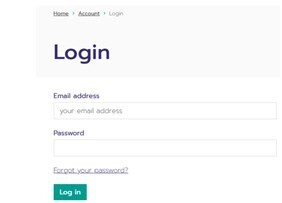
Step 2: Update your "festival organisation"
In case you just want to update the details of the upcoming edition of your festival, you can go directly to Step 4.

Step 3: Update the details of your “festival organisation”
“Festival organistion name”
- We recommend introducing the name of your festival without an eventual reference to the upcoming edition. e.g., your festival has the name “Music Festival Brussel 2022” We recommend using “Music Festival Brussel” as the festival organisation name.
- In case your organisation is managing multiple “festivals”, we recommend that you create separate accounts for each of them. You will need to use a different email address for each of them. Select a different organisation name for each of them.
e.g. “RockWerchter”, “Graspop” or if you want to mention the organisation name: “LiveNation – Rock Werchter”, “LiveNation – Grasspop” - In case you created multiple organisations, we can assign them to the same email address. Please contact us for this.
“Email” and “Website of your festival organisation”
- Enter here the general email address and website of your organisation e.g. info@organisation.eu. This email address and website will always be shown on your festival page.
- This website can be the same as your public festival website showing your programme of your upcoming edition, but can also be a more general website of your organisation. The URL should not refer to the edition of a specific year, which you will enter in the next step for the festival edition.
“Upload festival logo”
- Enter here the logo of your organisation. This can be the same as the logo of your festival, but can also be different for your organisation. Avoid to put here a logo with the year of the next edition here.
- This is not where your upload an image from your festival, which you can upload later in your festival edition.
- This logo will be shown in small in the details of your organisation on your festival page.
“Contact”
- Enter here your personal details and indicate if you want to show them on your festival page or not. All the fields are mandatory, except for the phone numbers.
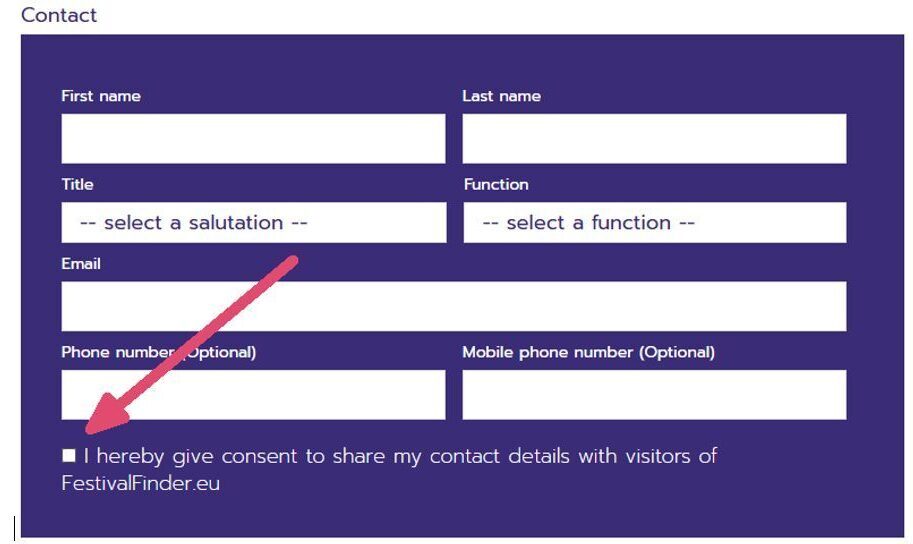
“Organisation short description”
- Please enter here optionally a short description of your organisation.
- This short text should be generic and valid for multiple editions. It is not intended to put details of the upcoming edition of your festival, which you can enter later for your upcoming festival edition.
- This short text will be shown in the details of your organisation on your festival page.
“Address of your organisation” and Social media
- Enter here the registered address of your organisation. This can be but is not necessarily the address where the festival takes place, which you can enter later for the festival edition.
- This information will be shown under the name of your organisation on your festival page.
Step 4: Select the festival edition you want to update
- Select the festival edition

- Click on the button "Edit festival"

Step 5: Update the details of the festival edition you selected
In case you just want to update the search parameters, jump directly to Step 6.
In case you just want to update your "Topics", jump directly to Step 7.
”Festival edition name”
- We recommend introducing the name of your festival including a reference to the year in which the edition takes place.
e.g., if your festival organisation name is “Music Festival Brussel” we recommend to use “Music Festival Brussel 2026” for the edition taking place in the year 2026. - You can create multiple editions in the future for the same festival organisation.
”Festival edition website”
- Enter here the link referring directly to pages of the edition you are creating.
”Festival location(s)”
- Enter here the main location where the festival is taking place. The City and Country are mandatory fields.
- It is possible to add additional festival locations by clicking on the green button “+ Add an additional Festival location”.
- In case your festival is taking place in different venues in the city centre, we discourage to add all the different venues as locations. In this case we recommend to add 1 location, indicating the City and the Country and leaving the Street, Street number empty.
- The City and Country will be shown under the name of the festival edition on top of your festival page.
”Start date and End date of this edition”
- Both the start date and the end date of your festival edition should be in the future.
- On case your programme has multiple events spread over multiple months, we recommend giving the full period as the festival dates. The maximum period is 4 months.
e.g. you organise a concert every Friday for 3 months. You give the date of the first concert as the start date and the date of the last concert as the end date.
e.g. you organise 10 days of events in May (spring) and 10 days in October (autumn). You create 1 festival edition for the spring programme and later you add a second edition for the autumn programme.
”Description of your festival edition”
- Here you can describe your festival. It is better to put here a short promotional text about the edition of your festival. Main festival topics, main festival artists, your values,... A detailed programme can be found on your own website.
- In case you copy the information from a document or a website, we recommend copying it as plain text and use the formatting tools on top of the field.
”Main festival picture”
- The main picture is shown across the full width of the screen on top of your festival page. This image is important to create an attractive festival page.
- A minimum width of 2400 pixels is recommended. This ensures that most images display well and remain sharp.
- Although uploading a main picture is optional, we strongly recommend you to do so, to make your festival page attractive.
- You can a copyright to the picture. It will always be mentioned when the picture is shown.

”Small overview picture”
- The small overview picture is shown when your festival is listed in search results or on the home page of the FestivalFinder.eu.
- The minimum dimension for this image is 660x495. The ideal dimension is 1320x990.
- When the small overview picture is not uploaded, the main festival picture is automatically reduced in size and shown instead.
- You can a copyright to the picture. It will always be mentioned when the picture is shown.
“Video”
- Optionally, you can embed a video into your festival page on FestivalFinder.eu.
- We discourage to put long videos that can also be found on your own website. We recommend putting a trailer or promotional video for your festival edition.
- The system accept only a Youtube or a Vimeo link of a video. A link to a YouTube Channel isn't accepted.
Step 6: indicate the parameters for the “Search filters”
Except for the Art disciplines mainly presented in your programme, all the other search parameters are optional. However, to be found by the visitors on FestivalFinder.eu and to well inform them, we recommend to indicate the parameters that apply to your festival.
Step 7: Select your “Topics”
- “Topics” are used to facilitate collaboration between festivals from different countries in Europe.
- It is important to select your topics in case you would like to indicate:
- your interests, strenghts and values to other festivals or to the visitors of the FestivalFinder.eu
- the main topics on which you would like to collaborate with other festivals or partners - In case you would like to suggest topics that are not available in the actual list, please let us know by contacting us and we will consider them.
- Your topics will be shown on your festival page